Software
The Software (called Machina Callida) shall be able to import (Latin) corpora from the internet and use ANNIS for creating vocabulary exercises. These exercises are to be exported to Moodle-XML (or other dataformats).
Machina Callida (MC)
The software is able to create corpus-based exercises which can be used by beginners and intermediate learners as well as by teachers of Latin. Thus, it provides access to numerous known and lesser known Latin corpora. Some essential steps of development are given below.
Releases
Try the machina callida: https://korpling.org/mc/
Find the releases on GitLab: https://scm.cms.hu-berlin.de/callidus
The first idea of the application
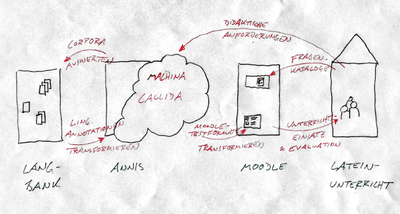
The current idea of the workflow
The simplistic view of the workflow is the following one:

The teacher decides on a corpus and vocabulary exercises as the first step in using the machina callida (MC). The MC uses the search tool ANNIS (Krause & Zeldes 2016) for the chosen corpus and then builds the answers with context for the chosen task, e.g. a fill-in-the-gap exercise. Afterwards MC exports this to Moodle where the user(s) work(s) on the exercise and get(s) a statistic feedback.
The first exercise types (September 2018)
Fill in the gap: intralingual exercise, closed format (size of pool = number of gaps)
The user can make the following selection decisions for this exercise type: Casus, Dependency, Lemma, Word type. The user can also customize the standardized work instructions and feedback options. The user can then preview the exercise online and download the exercise in the desired format (pdf, docx, xml) or modify the exercise parameters.
Matching: intralingual exercise, closed format (size of pool = number of assignments)
In this exercise type, the user can make two interdependent selection decisions: 1. base word (case, dependency, lemma, word type) and 2. dependent word (case, dependency, lemma, word type). The different grammatical categories can be combined with each other. For further selection options, see Gap Text.
Further adjustments of the workflow (October 2018)
Due to the lack of distribution of Moodle in the (Berlin) schools, further data export options were created. The user can now export the exercises in interoperable pdf format or in changeable docx format. The focus is on direct work with the software. Moodle remains a theoretical option in order to remain connectable nationwide and at university level.
Vocabulary matching (December 2018)
In order to make the use more attractive, a vocabulary comparison is implemented. Now the user can check for a selected text passage which words (possibly) can be assumed to be known. For this the user can select his reference body from different vocabulary (ranking frequencies for the corpus of the Perseus project, Adeo Norm (Bamberg vocabulary = basic vocabulary of the Latin textbooks), ranking frequencies for the PROIEL corpus, vocabulary of a textbook). In addition, he can specify the number of sentences for which the greatest possible match is to be output. As a result, the user receives an overview in which the text passages are ranked according to their percentage text coverage. It makes more sense to choose the place with the highest coverage and then to define the exercise parameters.
New exercise type (February 2019)
Keyword in context: intralingual, no practice, rather data driven learning
The user can make the already known selection decisions (case, dependency, lemma, word type). The preview gives the user an overview in which the relevant phenomenon is displayed in context in a so-called window size of five (to the right and left). Dependencies are also displayed with arrows. For example, collocations or typical constructions of a word can be found. There is no data export here.
Integration of H5P (March 2019)
Some functions of the free and open software H5P are integrated into the MC so that you can now practice directly with the software.
Ensuring Interoperability and Stability (April 2019)
After an extensive test phase, the software works on almost all common systems and with different browsers. Even high simultaneous access rates are no longer a problem.
New exercise type (May 2019)
Mark words: intralingual exercise, closed format (no tips)
The user can make the usual selection decisions (case, dependency, lemma, word type). Then the selected text is shown in the preview (= practice mode), where e.g. all predicates should be marked.
New Idea: Vocabulary Unit (June 2019)
In order to test the MC on the one hand and to simulate its possible uses in Latin lessons on the other, there is now a prefabricated vocabulary unit for a text section from a Cicero letter, which has already been used in an analog study, in addition to the "Create Exercise" mode. This unit can be denied as a learning or test mode. The concept and the exercise formats used are explained separately.
Database (August 2019)
Building of a database, allocation of clear permanent links
Text complexity (September 2019)
Measuring the text complexity of original Latin texts using a variety of linguistic features
Share link (November 2019)
Exercises can now also be shared via share link.
Prototype: Semantic analysis (February 2020)
The search for similar contexts of a word is now possible using the example of the Panegyrici Latini. The results are displayed graphically.
Documentation of the software (April 2020)
The documentation is almost complete and versioned accordingly.
Reuse of exercises within the LMS Moodle (June 2020)
The exercises created with the MC can now also be reused in other learning contexts - as far as the H5P supports it - via Reuse-button (i.e. as a download) or embed link. Above all, this provides an integration into the learning platform Moodle, so that the vocabulary work on original texts can take place in your "own" virtual classroom.
